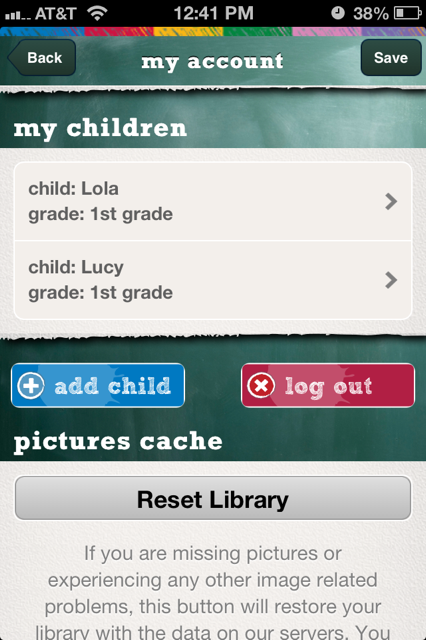This (probably) won’t come as a shock to you, but I use a lot of apps (Scramble with Friends, anyone?). And when I find an app I truly love, there’s nothing that makes me happier than telling everyone I know about it. Consider this your official introduction to Artkive.
This (probably) won’t come as a shock to you, but I use a lot of apps (Scramble with Friends, anyone?). And when I find an app I truly love, there’s nothing that makes me happier than telling everyone I know about it. Consider this your official introduction to Artkive.
Artkive is, quite simply, an app created by a dad to help parents store and share their kids’ artwork. Pretty brilliant, right? As a mom with multiple kids in elementary school, this app couldn’t have been created at a better time. After all, my kids are flippin’ talented—and they bring a ton of artwork home on a weekly basis. But honestly? There’s no way I can save all of it, so I find myself picking out the best stuff and surreptitiously ditching the rest in the trash. If this sounds familiar, Artkive is your answer!
For a quick overview, watch this video (and if you aren’t already hooked on the app, I can tell you that this video will definitely convince you).
Artkive lets you save your kids’ artwork by date and grade. Then you can tag it, share it and even use your kids’ creations to make stuff. See? Brilliant, right? The only kicker is that, depending on how much artwork you have to store, you could have a bit of a project ahead of you. Once you get started, however, you can add artwork as your kids bring it home. And it doesn’t mean I won’t still save things—instead, I’ll just have a more complete and better preserved archive of their childhood work.
To get started, simply create Artkive files for each of your kiddos:
Grab a piece of artwork that you want to add to the app (isn’t this a masterpiece?):
Then you can add it to your kiddo’s Artkive file and, as I mentioned earlier, you can tag it, share it or even use their pieces to make stuff.
When you’re feeling especially nostalgic, you can scroll through to see all the beautiful things they’ve created — and you can also narrow your search by grade, a feature that’s especially helpful if your little one is a Picasso-in-training and can’t create enough art.
One other thing I absolutely love? Artkive’s built-in sharing feature isn’t public-facing. Instead, it’s link-based and directed only to the people you’ve included in your circles, as pictured below:
That means your stuff is yours and isn’t in danger of being seen or used by anyone else. Imagine that—a layer of security and privacy that’s automatically built into an app. Seems like other app developers could follow this example, doesn’t it?
OK, enough talking—you’re ready to start using Artkive, and I don’t want to delay the experience any longer. Go download Artkive now for your iOS device (it’s free!). We’re hoping an Android version isn’t far behind—and you can bet we’ll give you a heads-up when it’s available.
Once you’ve started using Artkive, stop back by and let me know what you think of the app. And while we’re on the subject, what’s your one must-have app? I’m always on the lookout for recommendations!
Lead image via Artkive