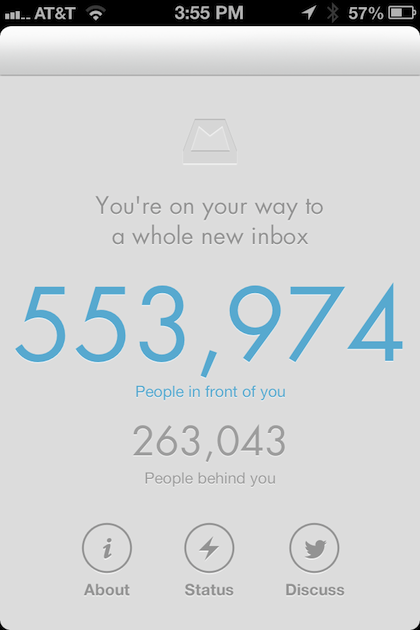Our smartphones wouldn’t be nearly as useful (or fun) without apps. Yet it’s not often an app makes as big of a splash as Mailbox (designed for iPhones and Gmail), which proved so popular at launch that developers had to implement a waiting system—and less than one month later, the team had already filled more than 1 million reservations.
Our smartphones wouldn’t be nearly as useful (or fun) without apps. Yet it’s not often an app makes as big of a splash as Mailbox (designed for iPhones and Gmail), which proved so popular at launch that developers had to implement a waiting system—and less than one month later, the team had already filled more than 1 million reservations.
I use my smartphone in a variety of ways—and email management is at the top of my list. I get hundreds of emails a day from clients, family, friends, blog feeds, etc. Not only do so many messages quickly become overwhelming; it’s also a pet peeve of mine to not respond right away. As soon as I heard about the Mailbox app (and realized inbox zero might be more than a pipe dream), I jumped at the chance to download it—and now that I’ve had a chance to thoroughly test it out, here’s why I think you should brave the long wait and make Mailbox part of your daily routine.
4 Reasons I’m A Fan Of Mailbox
Swipe Interface
I love beautifully designed apps—and Mailbox, which evolved from the Orchestra To-Do app— is no exception. The innovative swipe gesture interface makes dealing with your inbox a pleasure (and really quick, too). You activate a certain action by swiping an email subject line left to right (and the action changes depending on how far you swipe the subject across the screen). The primary actions are: delete message, archive message, snooze message or add message to a list. You can also assign an action to a group of email messages by swiping the bar at the bottom of the list of emails in your inbox. The swipe interface is very natural and makes quick work of getting through your inbox quickly and efficiently.
Snooze Your Email
My favorite feature of Mailbox is the ability to “snooze” your email. Many times you receive email that you can’t immediately answer—but you don’t want to forget about it, either, or risk losing the message in your inbox. With the snooze function, Mailbox does the work for you. Simply swipe the email’s subject line to the left and you’ll get a pop-up menu of options such as “later today,” “tomorrow” or “this weekend”—and that’s when Mailbox will resend the selected email. You can also opt to input a custom date and time, too.
Lists
If you’re a fan of Gmail labels, you’ll like lists. The app includes a set of default lists including To Read, To Buy, To Watch, etc., but you can also create your own. Use the swipe gesture to bring up a dialog box that sends the message to the list of your choice. Plus, when you download and install the app, the Mailbox lists are automatically added to your Gmail account, too, so you can access your messages through any device.
It’s Free!
Best of all? Mailbox is free! If you struggle with email management, I’d suggest securing your spot in line and giving it a try—you might just find that it’s invaluable when it comes to helping you regain control of your inbox (not to mention your productivity, too). If you’re waiting to try it out, you can open the app at any time to see how many people are ahead of you.
Some people have slammed Mailbox’s reservation system, calling it a marketing ploy to manufacture scarcity and drum up interest. The developers, on the other hand, say the system was necessary “to continue providing a world-class email experience.” My opinion? The app works for me, so I’m not paying much attention to the ongoing debate.
Have you given Mailbox a try? What do you think? If you’re steering clear of the app, I’d love to know more about that, too.
Lead image via Mailbox