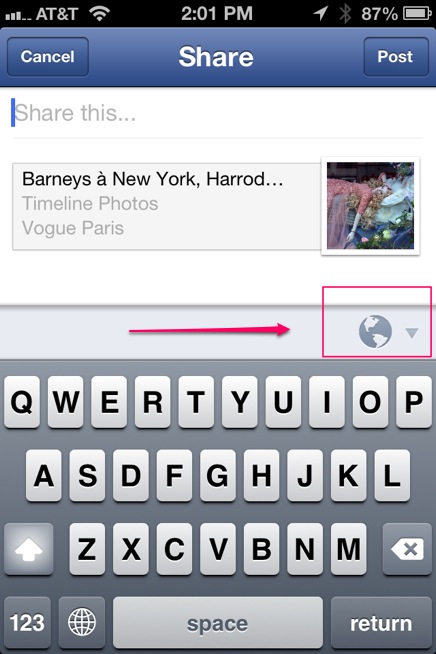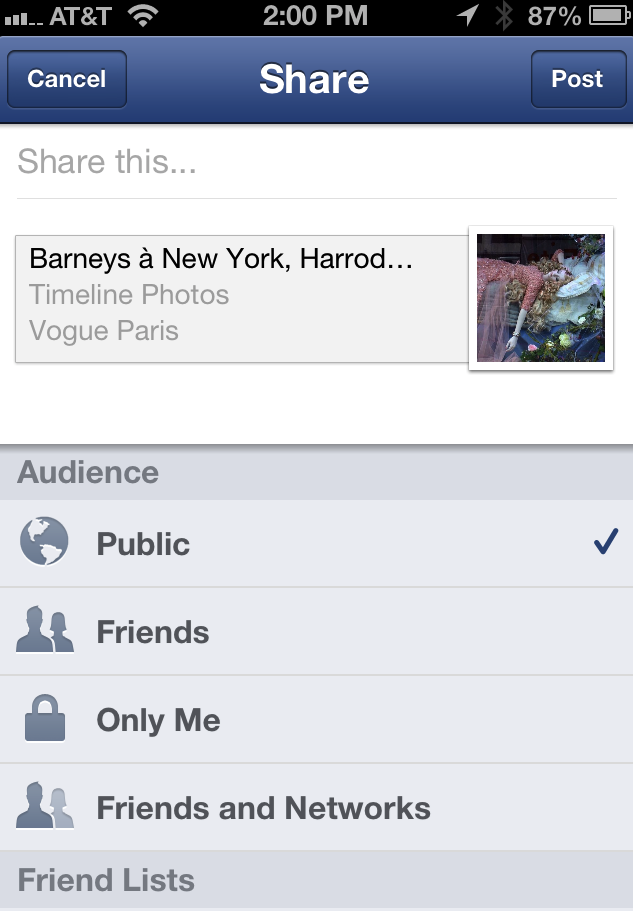Facebook’s mobile app functionality has, well, how should I put it? Oh, I know – it has sucked. Big time. But only if you wanted to share content. Oh wait, isn’t that what we do on the site? Silly me.
Facebook’s mobile app functionality has, well, how should I put it? Oh, I know – it has sucked. Big time. But only if you wanted to share content. Oh wait, isn’t that what we do on the site? Silly me.
In a move that’s inexplicably taken forever, Facebook has finally upgraded its mobile experience such that users can share content in Facebook’s iOS and Android apps. Praise whatever’s holy to you and it’s about doggone time.
If you’ve not yet noticed this change or had a chance to check it out, here’s a quick look at how to share content on the Facebook mobile app.
First, and most importantly, make sure your Facebook app is up-to-date—otherwise, you won’t get very far. As one of my friends pointed out whilst we were enjoying coffee yesterday, updating all my apps on a regular basis is, well, shall we say not a strong suit of mine. So if you’re a slacker like me, do yourself a favor and update that Facebook app before starting.
Once that’s done, open the app and scroll through the News Feed. If you see a story, photo or link you want to share, simply tap the Share button (pictured below), located to the right of the Like and Comment options.
You now have the option to enter your own comment, exactly like you would on the desktop site. Hit the globe in the bottom right corner of the window (pictured below) to select the audience to whom you want to share the content.
And just the desktop version of the site, you can opt to be selective about where you share content and choose from Public, Friends, Only Me or Friends and Networks. You can also opt to share content specifically to one of your friend lists.
Once you’re done, then all you’ve got to do is hit Post in the top right corner—and that’s all there is to it!
One note? The Share button isn’t appearing on every Facebook post. From what we’ve seen, users have the option to share posts that include multimedia content like a photo, video or link—they don’t, however, have the option to share text-only status updates. We’re not sure if this is a bug or intentional, but we’ll keep an eye on it and let you know what we find.
Bug or no bug, this lack of mobile sharing functionality has long been a thorn in many a mobile Facebook user’s side, as well as on brands using the site as part of their integrated marketing strategies. It’s important that this is finally an option. With Facebook’s uber-focus on mobile, it’s really surprising to us that this has taken so long. And I’m not just being cranky here. Facebook’s mobile user base continues to grow at a rapid rate. Stats released in October show 600 million users now access the site via mobile devices, an increase of 48 million in a mere three months.
Obviously, because sharing content can have a big impact on a Facebook page’s visibility and reach, it’s inevitable that mobile sharing will impact a page’s performance and overall effectiveness. And for the data geeks on our team—that’s what we care about.
Have you started using the Share function from the mobile app? And if you’re a Facebook page admin, have you seen a recent change in your page’s stats that might be attributed to this new feature? If not, keep your eye on it—there are bound to be some changes.
Lead image by 42andpointless via Creative Commons