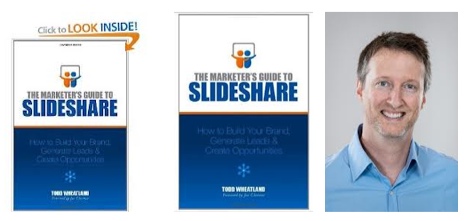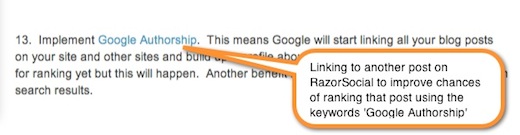When you publish your blog post, ideally you want Google to index it and send you relevant traffic for free! But to get that traffic you need to help Google so the content is indexed correctly–and that means your blog content needs to be optimized so that Google can more easily discover it. Translation? Blog visibility and website traffic.
When you publish your blog post, ideally you want Google to index it and send you relevant traffic for free! But to get that traffic you need to help Google so the content is indexed correctly–and that means your blog content needs to be optimized so that Google can more easily discover it. Translation? Blog visibility and website traffic.
The next time you’re writing a blog post, use these 6 tips as a pre-publish checklist:
Optimize Your Page Title
The page title (also known as a meta title) is an important element of optimizing your blog post and it should be unique for every post.
Use the Google keyword tool to do some research regarding what keyword you want to optimize based on and then include these keywords within your title. You might discover an opportunity to include multiple keyword combinations, which is great because you have a chance of ranking on Google for multiple terms.
The title is displayed on search results so it’s important that this is not just a list of keywords. If you wrote a blog post on optimizing your website to improve speed the title could be:
“How to Optimize Your Website To Improve Speed”
But if you use the Google keyword tool to do some keyword research, you’d see that ‘website speed optimization’ is searched 720 times per month.
So you could change the title to the following:
Website Speed Optimization: How to Improve Your Website Speed
In this title, the keywords are at the start because Google gives priority to words at the start of a title.
Action: Review your page titles and optimize!
Share Your Content on SlideShare
SlideShare is a social network for businesses initially designed for sharing slides but has since expanded to include documents, videos and much more.
When you upload content to SlideShare it gets indexed within seconds and there’s a good chance of getting ranked well on Google. You may not be able to rank for your content on your own site but you could rank for content on SlideShare. Just make sure to have a clear call to action at the end to bring people back to your website!
Creating a presentation based on your blog post is not creating new content. You’re simply presenting your blog post content in a different format, which means you can get someone else to create the presentation for you if needed.
Action: Read Todd Wheatland’s excellent book, The Marketers Guide to Slideshare, and upload relevant blog content as a presentation on SlideShare.
Optimize Your Images
If you’re optimizing your blog post based on a particular keywords or a set of keywords (which, of course, you are, as we already discussed), make sure at least one of your images is targeted at these keywords. And another tip? Check to be sure you’re using relevant keywords for all images.
When you upload images, consider the following:
Name of Image: Uploading an image called 13255.jpg does not help Google, so make sure you use appropriate keywords in the name.
Title: Write a good title and caption for your image. Although this doesn’t necessarily help with ranking, it will improve the click-through rate for that image.
Alt Tag: An alt tag is something that Google reads to help it understand what the image is about. This is another critical spot for keywords that speak to your blog content and the most important image element.
Image Size: When you’re uploading an image, size it appropriately. For example, if you upload a large image but decide to display it a small area, then the image will be adjusted in dimensions but not in actual size.
Action: Consider images as an important part of optimization.
Get External Links To The Post
When you create a new post on your site, there’s no other site linking to this post. When websites of authority link to this blog, the post becomes more valuable and more likely to rank higher for your search term. And if sites link to the post using terms you want to optimize (or similar terms), this will also help boost your visibility. As you write or proofread your blog, check to be sure you have a few internal and external links. You don’t want to include a ton of internal links, as that looks spammy. Instead, make sure you’re directing your readers to the resources that they need (internal or external).
Action: Review your posts to see if you can improve internal linking.
Get Internal Links To The Post
External links are important elements of any blog post, as are internal links to related resources or previous posts. Not only do internal links help Google find the post, they’ll also help boost your website’s link authority–and that also makes Google happy.
Share Your Post On Google +
Google + is becoming increasingly important in Google search. Google doesn’t index all content on Google+, but as you build up your profile, your chances of getting a post indexed are higher. And that means you should make Google+ sharing a priority and encourage others to +1 your content (as you do the same for them, of course). Keep in mind that when you share to Google+, the first line of the blog post will be used as the page title, another reason it’s so important to include keywords in your first sentence.
Action: If you’re not up to speed on Google+, start following Ray Hiltz, Mark Traphagen or Amanda Blain.
These are a few ways that you can help optimize your blog content so that it appears higher in search results. What other tips would you add to the list?
Ian Cleary is a social media technology and social media tools specialist. He is a recognized social media speaker and his blog was recently named as one of the top blogs in the annual Social Media Examiner blog awards. To learn more about social media tools and technology, follow Ian’s blog on RazorSocial.
Image: meneame comunicacions, sl via Compfight cc