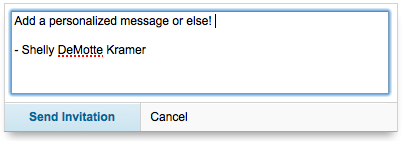In a move that makes finding social media connections easier, LinkedIn recently unveiled changes to its “People You May Know” functionality that includes new features and an updated algorithm. This is great news for everyone who uses LinkedIn—after all, what good is a professional networking tool if you don’t have a robust network? And if building a network is easier, well, people are happy.
In a move that makes finding social media connections easier, LinkedIn recently unveiled changes to its “People You May Know” functionality that includes new features and an updated algorithm. This is great news for everyone who uses LinkedIn—after all, what good is a professional networking tool if you don’t have a robust network? And if building a network is easier, well, people are happy.
The first and most noticeable change of “People You May Know” is the streamlined appearance of your prospective colleagues. Based on your profile information and other connections, LinkedIn will give you a number of options with which to filter connections by school and/or company, as pictured below.
 To view prospective connections, simply scroll down the page. You’ll be able to see an instant snapshot of any common connections. And one of our favorite features is the ability to click “Connect” and send an instant invitation without having to leave the page.
To view prospective connections, simply scroll down the page. You’ll be able to see an instant snapshot of any common connections. And one of our favorite features is the ability to click “Connect” and send an instant invitation without having to leave the page.
Since we’re already talking about LinkedIn invitations, we’ll take just a second to harp on the importance of sending a customized request to connect. Banish the default message from your LinkedIn strategy and, instead, take just a few seconds to tell the person why you’d like to connect. </rant>
If you want to view connections through a different filter, simply scroll back to the top of the page and click another school or company.
In conjunction with these new features, LinkedIn has implemented some behind-the-scenes changes, too.
“We’ve also improved the accuracy and relevance of your recommendations,” according to the LinkedIn blog. “Our algorithm identifies people you may want to connect with based on factors like your existing network, past workplaces and where you’ve gone to school. With these changes, you’ll see more relevant results as you scroll down the page.”
The new features will be rolled out to LinkedIn users over the next few weeks. If you, like us, are utterly unable to wait, you can view a sneak peek of the revamped “People You May Know.” Thanks to our friends at AgBeat for the tip!
What are your thoughts on LinkedIn’s changes? Have you noticed any immediate improvement in the relevancy of your prospective connections?
Image by smi23le via Creative Commons