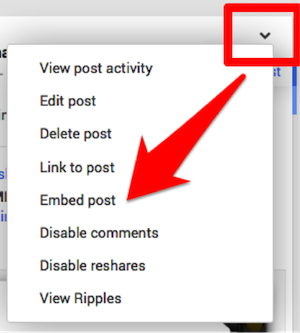Social networks and websites continue to become more closely intertwined—and that’s not a bad thing. You can already embed tweets, Pinterest content and Facebook posts into your website. The latest addition? Google+ posts, which are now officially embeddable.
Social networks and websites continue to become more closely intertwined—and that’s not a bad thing. You can already embed tweets, Pinterest content and Facebook posts into your website. The latest addition? Google+ posts, which are now officially embeddable.
The Internet, as a whole, still seems to be perplexed by Google+–or at least undecided. We’ve long been users (and fans) of Google+ and see it as an important component of just about any digital marketing strategy (provided, of course, that it makes sense for your brand or business to be there, given your demographic, strategic goals, etc.).
And now that you can embed Google+ posts into your website, you not only have a way to easily showcase the great content you’re finding and sharing on G+; it’s also easy for your website visitors to interact with your G+ content by +1’ing, commenting and even following you, all without having to take the extra step of actually going to Google+.
Embedding A Google+ Post On Your Website
You’re ready to try out the new feature, aren’t you? Here’s how to embed a Google+ post:
1) Find the Google+ post you want to embed.
2) Hover your cursor in the top right corner of your post and a drop-down arrow will appear. Click Embed Post.
3) Copy the code that appears.
4) Head over to your website and paste the code in the HTML/source code that corresponds with your intended embed location.
5) One final step? If you want to center the embedded Google+ post on your page, add <div align=”center”> before the second half of the embed code and a closing </div> after.
And voila—you can now feature Google+ posts on your website.
Of course, you probably don’t want to embed every single thing you post on Google+. Instead, use this opportunity to strategically promote your content when it makes sense to do so.
Will you be tapping into this new Google+ functionality? Or are you firmly in the “Google+ is a waste of time” camp? Either way, you know we want to hear from you!
Image: Shawn Collins via CC