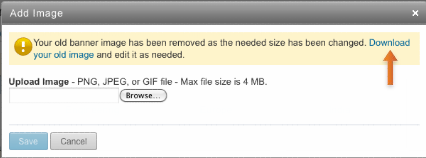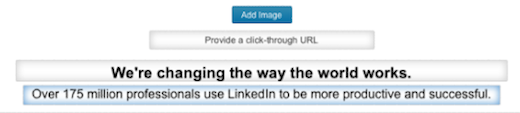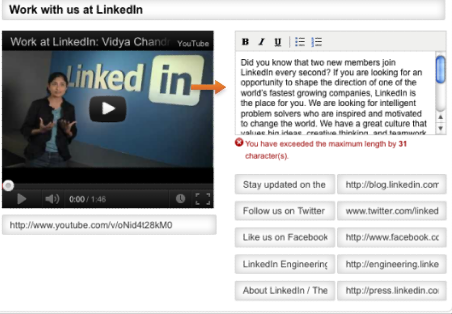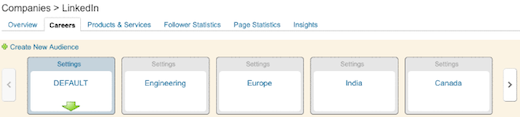On the heels of a home page redesign, LinkedIn just announced a new look for Company Pages. A number of aesthetic changes (and some improved functionality, too) unites for one purpose: “simplifying the LinkedIn experience across our core products,” says LinkedIn’s Mike Grishaver.
On the heels of a home page redesign, LinkedIn just announced a new look for Company Pages. A number of aesthetic changes (and some improved functionality, too) unites for one purpose: “simplifying the LinkedIn experience across our core products,” says LinkedIn’s Mike Grishaver.
LinkedIn Company Page admins are being urged to upgrade to the new design now. You have until November 30—after that, LinkedIn will automatically convert your page and you risk losing some of your original content.
We’ll show you, step by step, how to convert your page. But first, how about a brief introduction to the new features?
What’s New With LinkedIn Company Pages
LinkedIn is taking a page out of Facebook’s, well, book by giving companies the ability to add a larger banner image at the top of the page—it’s similar in appearance and layout to the Facebook cover photo.
You’ll also notice that company updates have moved to the center of the page, giving page visitors an easier, more prominent opportunity to interact with your content. In other news? Company pages are now available on LinkedIn’s iPhone, iPad and Android apps.
The new design includes benefits for companies and their page admins, too. A “more prominent navigation experience” puts increased visual emphasis on products, services and career opportunities, which gives your business increased opportunities to attract new clients, customers and employees. Plus, the update stream has been made more relevant, which means you’ll get your company and brand messaging to a targeted audience.
How To Convert Your LinkedIn Company Page
Now you’re ready to dive in and explore, right? We thought so!
To change your page, go to your LinkedIn Company Page, click Admin Tools and select Upgrade to new version.
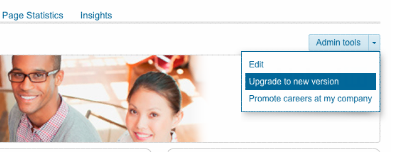 Your first step? Change your banner image. You can use an existing image or select a new one. Because the image size was increased to 974 x 240 pixels, LinkedIn will give you the option to download your old image, edit it and re-add it to the page.
Your first step? Change your banner image. You can use an existing image or select a new one. Because the image size was increased to 974 x 240 pixels, LinkedIn will give you the option to download your old image, edit it and re-add it to the page.
If you’d like your banner image to include a click-through link to your website or another destination, select Provide a click-through URL under your banner image.
The new page design now includes a company headline and tagline. Simply click each field to insert your content.
If you haven’t yet added job openings to your Company Page, now’s the time. This is the first featured section on the sidebar, so take full advantage of this valuable real estate.
After that, refine your About page. The space for your company description is now a lot shorter—you have a maximum of 500 characters as opposed to the previous limit of 3,000. On the upside? You can now include a YouTube video or photo to add a touch of rich media to this section. Space is also allotted for links so you can drive traffic to your website, careers page and other social networks.
Employee testimonials are now a more prominent part of the new Company Page. You can select two testimonials to feature—and keep in mind the space allotted for this information is shorter, too, so you may need to trim your existing content to fit.
Scroll down the page to complete your company’s custom module. It’s similar to the new About section in that you have space to include copy, a video or image and links to other sites and networks. This is a great place in which to showcase company culture, awards, events and other relevant information.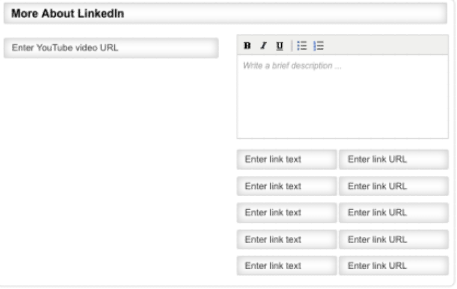
Last, but not least, make sure you’ve also migrated your targeted audiences and pages if you’ve already taken advantage of this LinkedIn feature. LinkedIn recommends migrating your default company page first, then following with your individual target audiences.
When you’re ready to go, hit Publish!
Keep in mind that you’ve got until November 30 before LinkedIn automatically migrates your page for you. Our only stumbling block so far is that we received an email this morning asking us to convert our pages, but the option isn’t currently visible on any of the pages we work with. We’re in the process of trying to get more information from LinkedIn, so if you have the same issue, we’ll keep you updated.
In the meantime, what do you think of the new company pages? Does the enhanced functionality make you more likely to take advantage of LinkedIn as a recruiting and business development tool?
[UPDATE]: We filed a support ticket with LinkedIn to get more information on a widespread ETA for the new Company Pages. We were told that the LinkedIn support team does “not have an estimated date for when the new design will be available. It should be within the next month or so.” Maybe someone hit the send button on the email a little early? Regardless, we hope this gives you a chance to prepare for the migration so your transition will be seamless. We’ll continue to keep you updated if we receive more information about the new Company Pages.
Lead image via Up To Date Tech; screenshots via LinkedIn