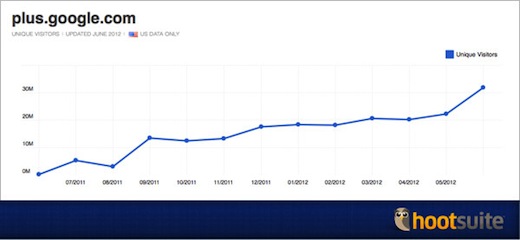Google+ users asked (and asked) and, after a period of beta testing, HootSuite answered. The company announced yesterday that all HootSuite users (regardless of their plan) can now manage their Google+ pages through HootSuite.
Google+ users asked (and asked) and, after a period of beta testing, HootSuite answered. The company announced yesterday that all HootSuite users (regardless of their plan) can now manage their Google+ pages through HootSuite.
Since HootSuite allows users to manage a number of social profiles through the platform, it only makes sense that Google+ would be added to the line-up. Plus, the new functionality proves HootSuite is listening. According to HootSuite’s blog, Google+ has been the platform’s most in-demand feature with more than 12,000 requests alone on HootSuite’s official Google+ Pages request form.
And although a number of folks are still undecided on Google+’ overall efficacy (not to mention how the site will continue to fit into the larger digital landscape), you can’t ignore the numbers—and stats show that the site’s user base continues to grow; 43 percent in June, to be exact, according to Compete.com. In fact, Compete.com stats show that, for the first time, Google+ is larger than LinkedIn, which had 24.6 million visitors in June, compared to 31.9 million Google+ visits. And, as we wrote about earlier, G+’s user satisfaction rate is higher than its counterparts.
If you’re a Google+ and HootSuite user, you’ll definitely want to explore the new functionality. Brands and page admins can post to selected circles directly from HootSuite, as well as tap into HootSuite’s team workflow functionality to assign messages and follow ups, among other activities to help build out the page. Plus, you can perform custom keyword or phrase searches as part of your brand’s listening and monitoring.
How to Add a Google+ Page to Your HootSuite Dashboard
Of course you want to know how to add a Google+ page to your HootSuite dashboard! It’s super easy – access your Profile in the side menu, then select + Add A Social Network under My Social Networks. Enter your Google+ credentials and you’ll be set!
What say you? Is this exciting news or are you in the ‘G+ is so boring and a wasteland and I’ll never use it, no way, no how’ camp? Me, I’ve already added it. Big surprise.
Lead image via HootSuite