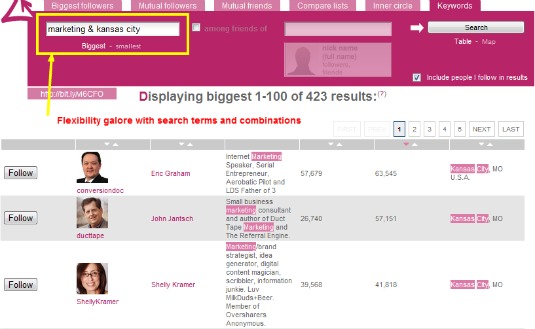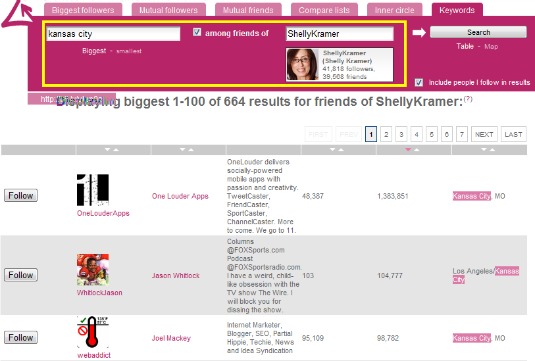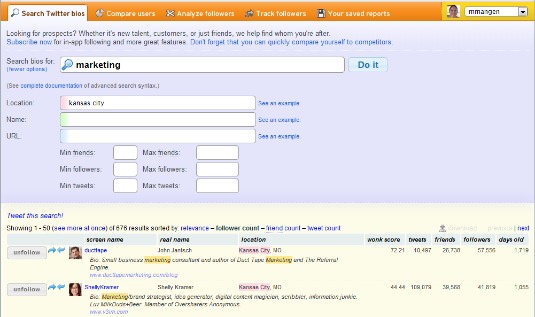When you’re engaged in the business of social media marketing, tools that make life easier – like tools to help find specific Twitter users – can be extremely helpful. And if they’re free, so much the better.
When you’re engaged in the business of social media marketing, tools that make life easier – like tools to help find specific Twitter users – can be extremely helpful. And if they’re free, so much the better.
Earlier this year we wrote a post on 7 Free Twitter Keyword Research Tools that identified some of the many tools available for use with Twitter, and you might find some information there that’s helpful, so check it out when you can.
Today, our focus is on free social media marketing tools that will help you identify people on Twitter in either a specific niche or market focus or in a specific geographic area. (Some of the tools listed in the Twitter keyword research tools post mentioned above might also be used to help locate these people, so check them out).
Follower Numbers Aren’t the Holy Grail
When looking for people of influence in a certain area (geographic or industry) we’re compelled to point out that it’s not all about high follower numbers. Rather, what’s more important is what an individual Twitter user’s engagement levels are. Some things to consider are: are they talking with others, sharing content (retweeting), sharing valuable information and links, do they consistently show up and what kinds of people tend to not only engage with them, but follow them? After all, what good is a Twitter stream that’s egocentric and only posting content about their company and how great they are via their Facebook fan page? Blech.
Twitter Directories
Twitter directories like Twellow or WeFollow are often good places to start, and each allow you to easily review a user’s stream and follow them from there. Both display results based on the number of followers, though one negative is that WeFollow doesn’t appear to update counts very often.
Where Twellow and WeFollow fall short are when you want to find individuals or companies in a specific industry in a specific location. And if that’s where the next tools come in.
Location or Industry Specific Twitter Search Tools
If you’re looking for Twitter users based on keywords in their bio and/or Twitter users in a specific location, LocaFollow is not the greatest tool, but it does have some value. The negatives? LocaFollow lacks the ability to sort users in a meaningful way and doesn’t seem to be very robust with the user base. The positives? Where LocaFollow does excel is displaying the individual’s last tweet and how long ago that tweet was posted.
This can be useful so you aren’t spending your time reviewing the stream of someone who hasn’t tweeted in 276 days. It also displays a snapshot of followers, following and number of tweets, which can also be useful data for determining who may be a good person to connect with.
A couple of tools we really like are Twiangulate and FollowerWonk. These tools have so many variations of what and who you can search for that they each deserve a post of their own.
Overview of Twiangulate
Not gonna lie – Twiangulate is pretty awesome. Not only can you do a bio keyword search, you can also add in location and further filter the results. Let’s say you want to discover Twitter users in Kansas City who have the word “marketing” in their bio.
With the displayed results, this is where the real fun begins – not to mention where the in-depth data that can be found. For this example, we’ve sorted the list by the number of followers each user has.
In the search box next to the search you just ran you can further drill down to see who a person is following with a specific word or phrase. In this scenario, we’re going to search for just “Kansas City,” but now we want to find out who Shelly is following that has “Kansas City” as a descriptor in either their bio or as their location.
You like it, don’t you?
Being able to find out who an influencer is connected to in a specific location or industry is the main feature of Twiangulate we love most. And if you play around a bit, you’ll find there are many other options for search using the Twiangulate tool that are incredibly useful. The only real drawback to Twiangulate is that some of the other features don’t work with individuals with high follower counts. Which for someone like Shelly can make it tricky, but for the average Twitter user this might not be such an issue.
Overview of FollowerWonk
FollowerWonk is a tidy and neat interface that allows you to view, at a glance, whether you are already following a user, and it also shows you whether or not they are following you in return. That’s the freemium version. If you want more functionality – like the “one click follow” they offer, you’ve got to be a paid subscriber. Otherwise (on the free account) each time you click on a user name it takes you directly to that individual’s Twitter profile, so it can be a little more time-consuming and cumbersome. If time and efficiency are issues for you, you might want to check out their paid service. Their pricing seems a little steep – it starts at $80/month and goes up to $2,000/month – we’d love to hear feedback from anyone using the premium service – if that’s you, let us know what you think.
Other FollowerWonk features are somewhat similar to Twiangulate – you can search by location and keyword. Additionally you can specify a threshhold of minimum or maximum number of followers or following (a feature that Twiangulate does not have available).
As with Twiangulate there are many other features and ways you can slice and dice your followers (or that of your competition). Many of the reports and features of FollowerWonk rely on cashing in credits you’ve accumulated or purchased.
There you have it. Some of our favorite tools for finding Twitter users and interesting people or companies to follow. Are there other tools you’ve found to be useful to find Twitter users? If so, we’d love to know more!
Image via iSource.com